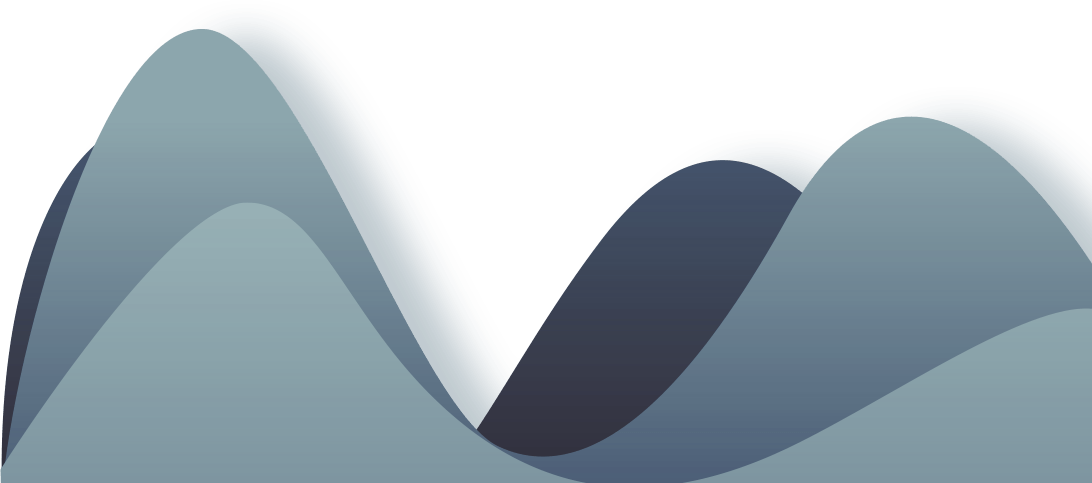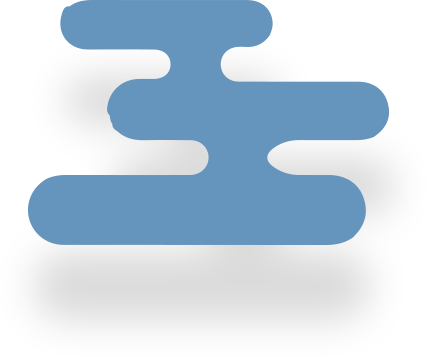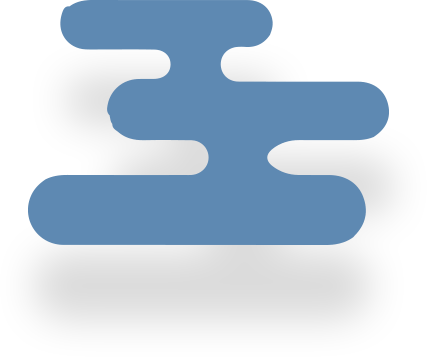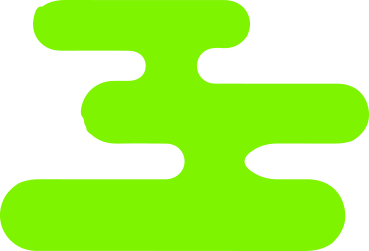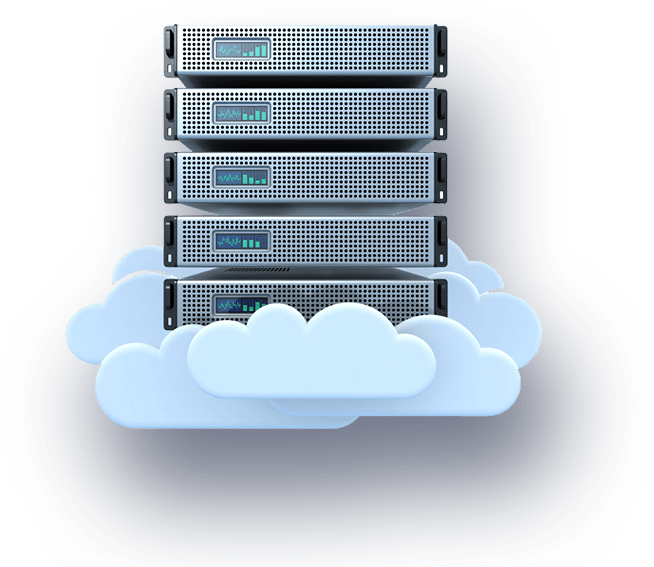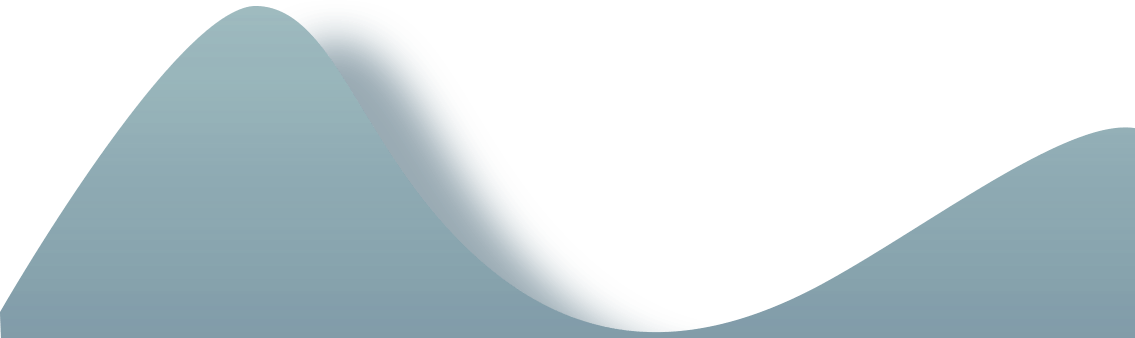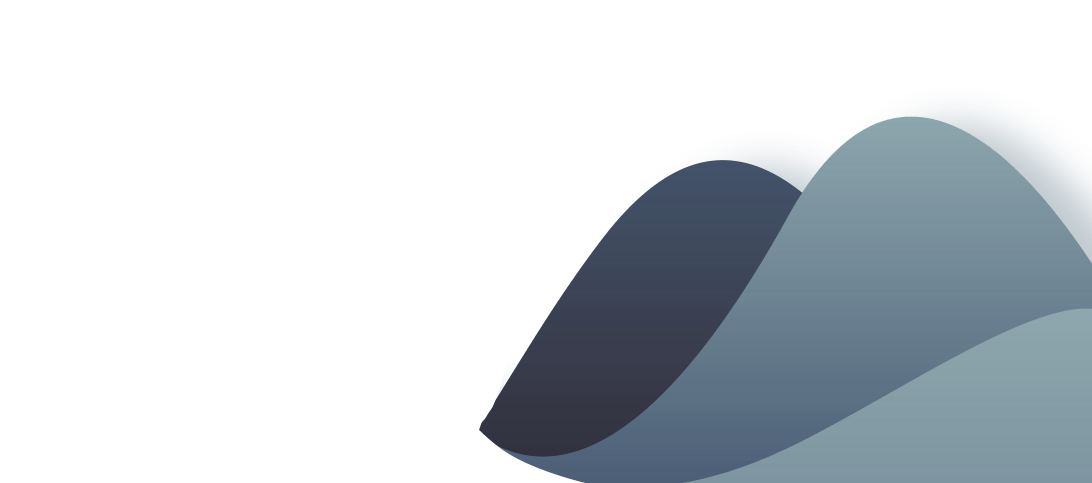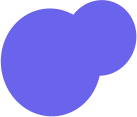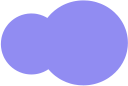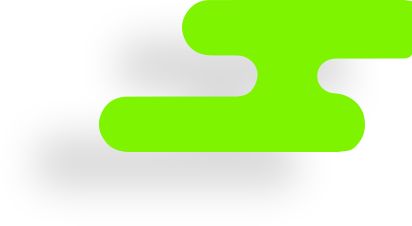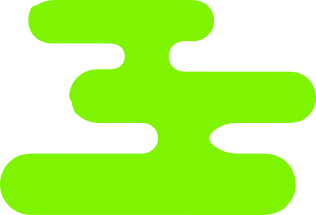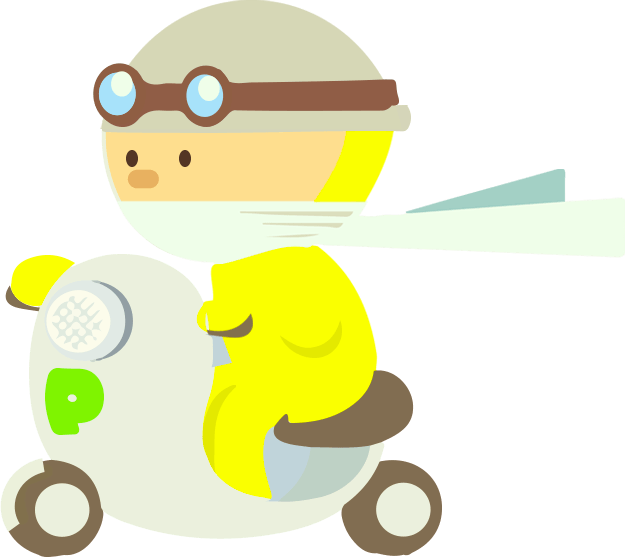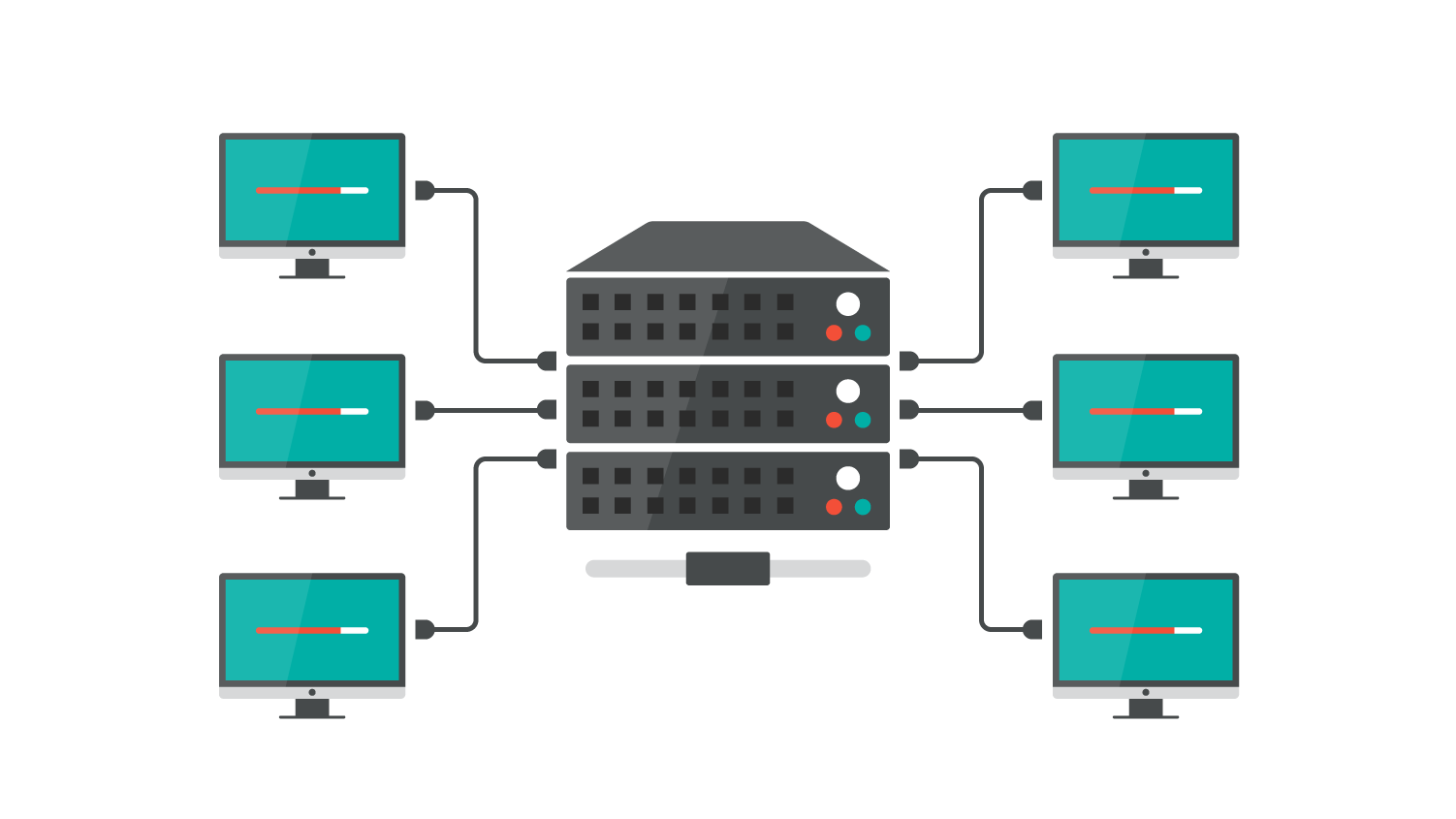
IP Load Balancing/IP Failover
IP Load Balancing - is an IP address carried by the network which spreads traffic load across the IPs of your hosted server. It improves performance during traffic spikes, tolerance in the event of failures and optimizes response times.
Load Balancing refers to an efficiently distributing incoming trafiic across the group of server usually called server farm or server pool. Whereas Load Balancer acts as the traffic cop where it ensures the network server system and adjusts the routing request across all servers capable that maximizes speed and capacity utilization and ensures that no one server is overworked, which could degrades the server performances. If a single server goes down, the load balancer redirects the traffic to the remaining online available servers. When the new server gets added, the load balancer automatically starts to send the request to it.
These are the main functions of Load Balancer performs:
- Distributes client requests or network load efficiently across multiple servers
- Ensures high availability and reliability by sending requests only to servers that are online
- Provides the flexibility to add or subtract servers as demanded
IP Failover - is just a regular IP where, the failover part can change/modify the routing of the IP to any server you wish to. Suppose, you have the dedicated server with the two database called 'db-a' and 'db-b' of the similar data. So if 'db-a' goes down for any reason, you can change your IP to point towards to another database 'db-b', and you do not need to change any configurations, domain, etc. and your server can continue.
When you have a dedicated server with Pimhoster, you can get failover IPs to host your website. The failover IP can be switched from one server to another in a few seconds. This provides you with an uninterrupted hosting solution as we have explained with the example before, and helps to overcome the obstacles of hardware failure, system overruns and all kinds of infrastructure problems. In order to take full advantage of the failover IP's potential, your hosting solutions must be configured with the failover IP. So if you switch the failover IP from one server to another, you keep the entire configuration linked to that failover IP. You are responsible for copying your projects and configuration files from one server to the other. Since the configuration files are linked to the failover IP, and therefore the data and configurations remain the same, everything will keep working once you have switched the failover IP to the new server.
Pimhoster - The best web hosting server in Bangkok, Thailand with an ultimate performance server and services with 24/7 expert team support.